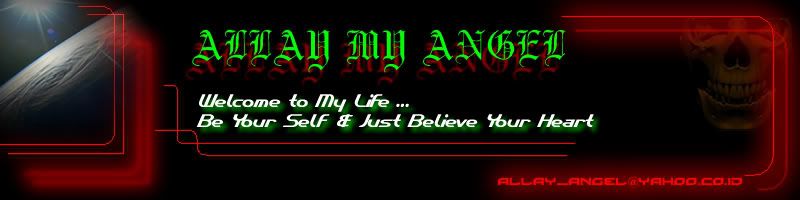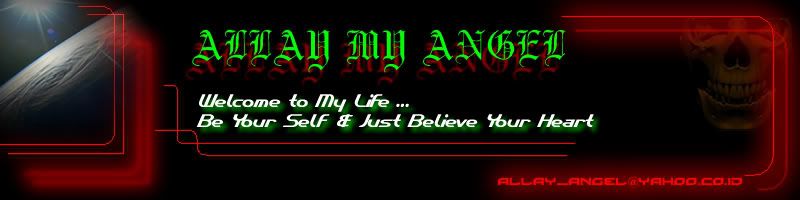Brother Printer Cartridge
The refilling of this cartridge is messy therefore it is advised that gloves should be worn and the place where refilling is done should be covered with a newspaper or some other absorbent material.
The following steps can guide you to an easy refill of your brother printer cartridges. The different models have little variations in the procedures other remaining the same.
Brother printer cartridge LC01C, LC01Y, LC01M and LC01BK (MFC 7000 series)
1. Place any absorbent material like a towel underneath before refilling the brother ink cartridges.
2. After filling ink in the syringe bottle remove the needle and put the cone shaped adaptor on it.
3. Find the hole in the cartridge through which the ink flows out and turn the exit port down facing your lap.
4. Slowly inject the ink from the syringe bottle into the cartridge until the ink starts coming out of the vent hole and is not foamy.
5. Now turn the cartridge the other way round so that the vent hole faces you and the exit port is towards your lap.
6. Put the needle back into the syringe bottle and inject the needle into the vent hole. Continue injecting till the ink comes out of the exit hole and stops foaming.
7. Leave the cartridge in this position for about ten minutes. Then repeat the 6th step and let it rest for another ten minutes.
8. Install the cartridge in the printer. If it has to be transported then an electrical tape can be used to cover the exit and vent holes but must be removed before printing.
Brother printer cartridge for Brother MFC-7150 and MFC-7160
There is a sponge inside the cartridge which makes the refilling procedure sticky. The first step remains the same.
1. Locate the exit hole at the bottom where there is a large plug.
2. Also locate the vent hole at the bottom which exists on the same side as the large handle on the top of the cartridge.
3. Turning the exit port towards the lap place the vent hole to the right and vice versa. Seal the exit port with a black electrical tape.
4. Take out the handle on the top of the cartridge. Inside you will see two metallic seals, the smaller one round and the larger one rectangular. Either remove the seals or make holes in them.
5. To fill the syringe bottle with ink squeeze the syringe bottle and the needle be inserted into the ink bottle. Relax the grip and let the syringe suck the ink into the bottle.
6. Taking the syringe bottle slowly inject the ink into the sponge deeply through the rectangular hole till the sponge saturates.
7. Also inject ink in the round hole till the outer chamber is full. After injection seal the round hole with black electrical tape carefully. Also seal the rectangular hole with tape.
8. Put the plastic handle back on the top. Take the cartridge to a sink and remove the tape from the bottom. Let the extra ink drops flow out.
9. Printer should be installed now.
Brother printer cartridge LC41C, LC41Y, LC41M, and LC41BK
In this model the ink is retained because of the valve. The first step is the same.
1. Find the label saying LC41 with the letters such as C, M, Y or BK representing colors.
2. Holding the label side up, on the right side find a window towards the top of the cartridge. Make a hole in the window with a smoldering iron or some heated metal thing.
3. Fill the syringe bottle like step 5 mentioned above.
4. Inject the ink slowly with the syringe bottle into the window on top right of the cartridge. Fill the entire cartridge.
5. Seal the window with black electrical tape.
6. Install in the printer.
Brother printer cartridge HJ100 and HJ400
There is very difference in this cartridge. The first step remains the same.
1. Start with a screw in the vent hole which is opposite to the longest side of the cartridge which is opposite to the print head.
2. Draw the plug out with screw. Fill the syringe bottle half with ink and insert in the hole. Inject slowly and deeply into the sponge.
3. Expect some dripping. Tape the cartridge you have to transport it.
Laser Toner Cartridge
The refilling of a laser toner cartridge is very mush similar to adding petrol or gas to your car. The refilling of toner should be done at a place where there is no breeze. It can burn so work where there is no flame. Also do not inhale it as it is irritating.
The three basic types of laser toner cartridges are:
o Canister: a tube for holding toner
o Drum: a cartridge with gears and a drum which has a gelatin coating
o Toner and developer: similar to drum cartridge but using toner and developer both.
Canister Cartridge
1. Spread some absorbent material like a towel or newspaper. Locate a plug at the end of cartridge.
2. Remove the plug if you find it. If you don't then create a hole which is away from the paper path (smooth plastic surface).
3. If you create a hole then carefully remove the shavings. 4. Shake the bottle of toner and pour the entire bottle into the cartridge with a funnel or paper funnel.
5. Put the plug back and seal it with a black electrical tape.
6. Install in the printer. The refilling of these cartridges can be done a lot of times.
Drum Cartridges
These are more complex cartridges. The 'pretty' drum can have three colored coatings: red, blue or green. Before refilling you have to find the toner hopper and the waste hopper.
o Locate the drum and imagine that it runs down to the end of the cartridge.
o Lay it down to that the drum runs from left to right in front of you. The side near to you is the 'near side' and the one far from you is 'far side'.
o One of these sides is larger than the other.
o The largest side is 'toner hopper' and smaller one is 'waste hopper'.
Now to refill follow the following steps.
1. Locate the drum but do not touch it. It may be under a shutter.
2. Find the toner hopper. You will see a translucent plug on one side. Remove it. If you do not find it then create a hole in the toner hopper away from the paper path.
3. Vacuum the drum of shavings but do not touch the drum.
4. Shake the bottle of toner and pour the entire bottle into the cartridge with a funnel.
5.Seal the hole with the pug or a black electrical tape.
Toner & Developer Cartridges
This cartridge is very much like the drum cartridge but it has two plugs. The larger one is for toner and smaller one for developer. You will need medium sized flat and cross headed screwdrivers.
1. Find the waste box at the end of the cartridge and remove the screws. There is a sliding door for the waste box.
2. Behind the waste box is a plastic plate held by a single screw. You are to arrange it in such a way that the green colored part is towards the upper right and screw towards lower left. Screw it open.
3. There is a clip above the green side. Push it with a flat screw driver to release the plate.
4. You will now see a large cap for the toner. Get off the cap or make a hole in it.
5. Fill the cartridge with toner and seal it.
6. Towards the left centre is a small plug for the developer. Make a hole or unplug it.
7. Fill the hole with developer and seal.
8. Place the plastic plate and the waste box.
9. Shake the cartridge softly.
James Kara Murat, the contributor of PrintCountry Recycling Program. More information on the subject is at How To Recycle & Refill Brother Ink Cartridges or Laser Toner Cartridge, and related resources can be found at Brother Ink Cartridges.
Article Source: http://EzineArticles.com/?expert=James_Kara_Murat
|